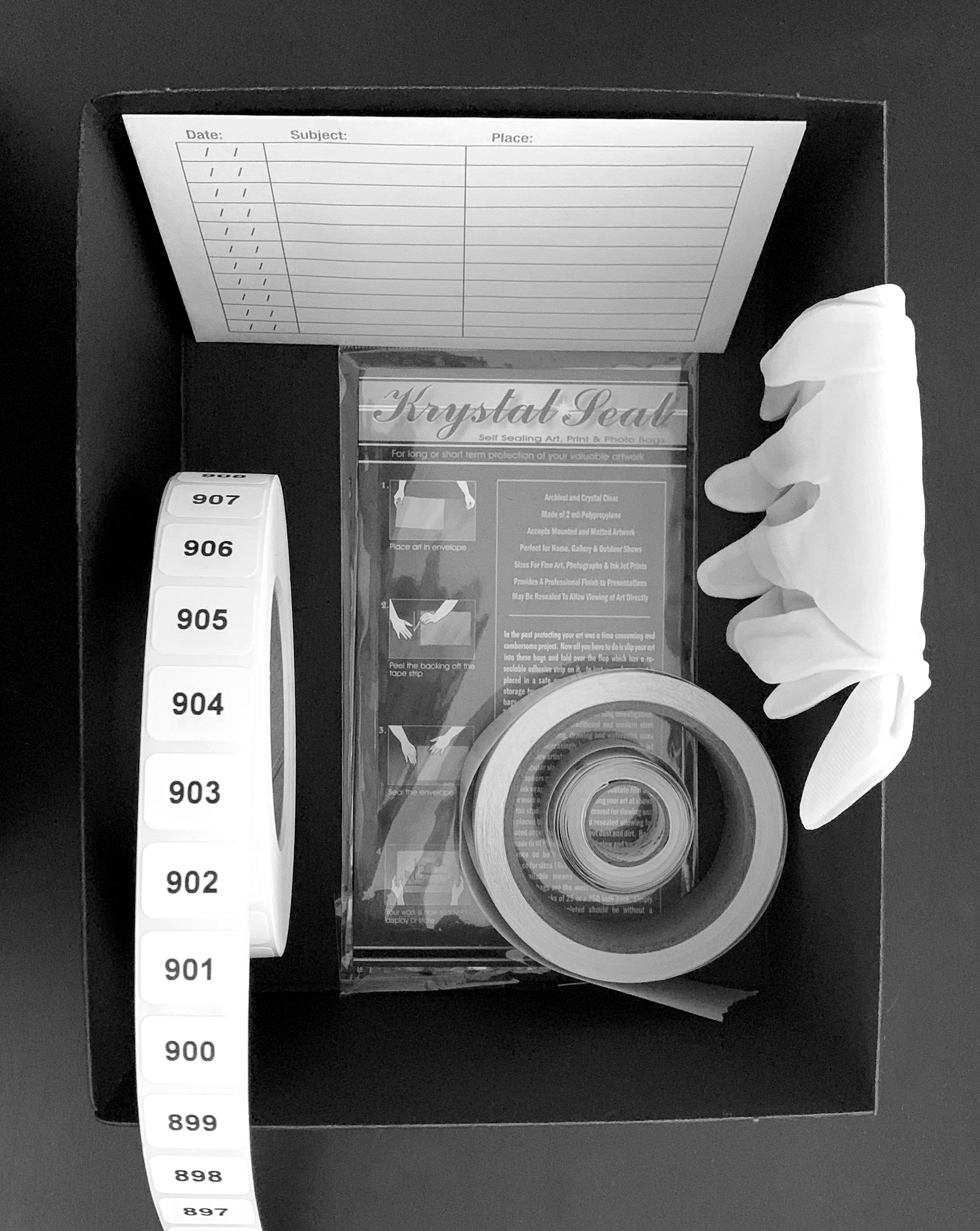SAVE YOUR PHOTOS PART 4 : PRACTICAL STEPS TO PROTECT PHOTOS FROM LOSS
Our cherished memories are often captured through photographs. Whether it's the family vacation, a milestone birthday, or simply a candid moment with loved ones, these images hold sentimental value that is irreplaceable. Yet, the threat of losing these precious memories is a reality we must confront. In the fourth installment of our "Save Your Photos" series, we will explore practical steps to safeguard your photos from loss, ensuring they remain intact for generations to come.
Backup, Backup, Backup
Local Backups
Local backups are your first line of defense against data loss. Invest in an external hard drive or a network-attached storage (NAS) device to regularly back up your photos. Schedule automatic backups to ensure your collection is up-to-date.
Cloud Backups
Cloud services like Google Drive, iCloud, or Dropbox offer secure and convenient storage for your photos. Enable automatic uploads from your devices, and your photos will be safely stored off-site, providing redundancy and accessibility from anywhere.
Physical Backups
Don't underestimate the value of physical backups. Consider periodically burning your photos to SSD hard drives and storing them in a safe place, away from potential hazards like fire or flood.
Organize and Catalog
Label & Tag
Organize your photo collection by adding descriptive labels and tags to each image. This makes it easier to locate specific photos and reminisce about memorable moments.
Albums and Folders
Create a systematic folder structure and use albums or collections within your photo management software to categorize photos. This organizational effort will save you time and frustration in the long run.
Regular Maintenance
Remove Duplicates
Over time, duplicate photos can clutter your collection and waste valuable storage space. Use specialized software to identify and remove duplicate images, keeping your library clean and efficient.
Quality Check
Periodically inspect your photos for signs of corruption or degradation. Look for pixelation, discoloration, or other anomalies that may indicate file corruption. Restore from backups as needed.
Invest in Reliable Hardware
Storage Devices
Choose high-quality and reliable storage devices for both local and physical backups. Solid-state drives (SSDs) and NAS systems with redundancy features offer added protection against hardware failures.
Memory Cards
When using memory cards in cameras or smartphones, opt for reputable brands with proven durability. Regularly transfer photos from your cards to your main storage to minimize the risk of data loss.
Secure Passwords and Authentication
Strong Passwords
Protect your digital assets by using strong, unique passwords for your cloud and backup services. Consider using a password manager to generate and store complex passwords securely.
Two-Factor Authentication (2FA)
Enable two-factor authentication wherever possible. This extra layer of security ensures that even if someone gains access to your password, they cannot access your account without the secondary authentication method.
Disaster Preparedness
Emergency Plan
Develop a disaster preparedness plan that includes instructions on how to safeguard your photos during emergencies like fires, floods, or natural disasters. Ensure your family is aware of this plan.
Offsite Storage
Consider keeping physical copies of your backups in a secure, offsite location. This protects your photos from being lost in the event of a catastrophic event at your primary storage location.
Regularly Update Software
Operating Systems
Keep your operating systems up-to-date to benefit from security patches and improvements that can protect your photos from vulnerabilities and threats.
Backup Software
Use reliable and up-to-date backup software to ensure your backups are running smoothly. Regularly check for updates and patches to keep your data protected.
By following these practical steps, you can safeguard your precious photo memories from the threat of loss. Remember that it's not a question of if, but when, data loss may occur. Being prepared and proactive is the key to preserving your digital legacy for future generations. Stay tuned for more valuable tips in our "Save Your Photos" series, and keep those memories safe!