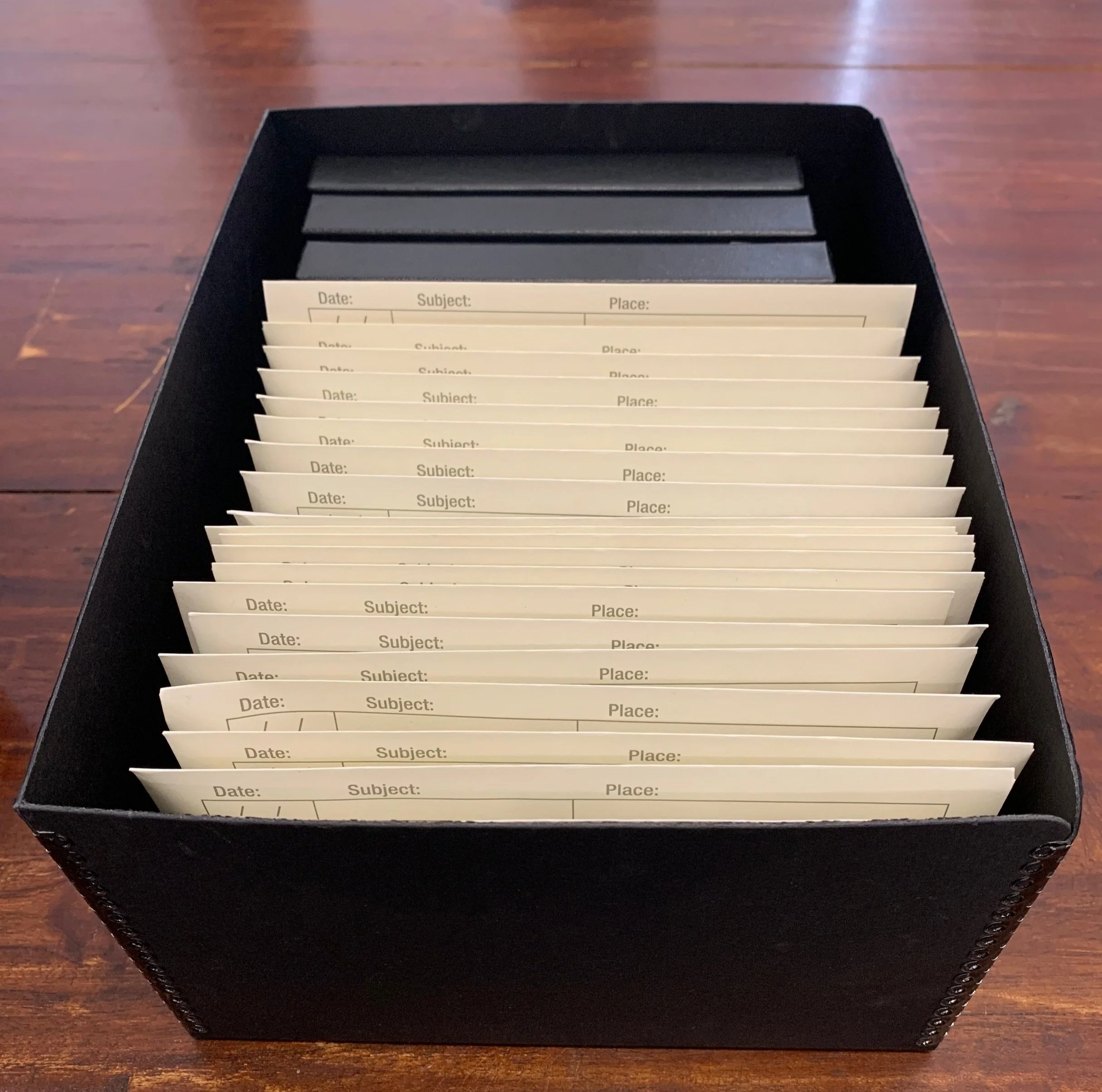Best Practices for Storing Thousands of Photos
It is easy nowadays to accumulate thousands of photos, from cherished memories, to professional endeavors. However, ensuring the safety and accessibility of these digital treasures requires thoughtful consideration and a robust storage strategy. If you're wondering about the best way to store your extensive photo collection securely and efficiently, you're in the right place. Let's delve into some best practices for storing thousands of photos.
Invest in Sufficient Storage Space
First and foremost, ensure you have ample storage space to accommodate your growing photo library. Consider using external hard drives, network-attached storage (NAS) devices, or cloud storage services. Evaluate your storage needs based on the size of your photo files, the rate of photo acquisition, and your budget.
Utilize External Hard Drives
External hard drives offer a convenient and cost-effective solution for storing large photo collections. Invest in high-quality drives with ample capacity and reliable performance. Organize your photos into folders and regularly back up your entire photo library to external drives to protect against data loss.
Implement a Redundant Backup Strategy
Employ a redundant backup strategy to safeguard your photo collection against hardware failure, theft, or other unforeseen events. Create multiple copies of your photos and store them in different locations, such as offsite storage, a safety deposit box, or with trusted family members. Regularly update your backups to ensure they reflect the latest additions to your photo library
Explore Cloud Storage Options
Cloud storage services offer convenient access to your photos from anywhere with an internet connection. Consider using platforms like Google Photos, Dropbox, or iCloud to store your photos securely in the cloud. Take advantage of automatic backup features and encryption to protect your photos from unauthorized access.
Organize and Catalog Your Photo Collection
Maintain a well-organized photo library to streamline access and retrieval of specific images. Organize your photos into folders by date, event, or category, and consider using metadata, keywords, and tags to enhance searchability. Invest in photo management software with robust organizational features to simplify the process further.
Preserve Physical Prints and Memorabilia
If you have physical prints or memorabilia, digitize them to include in your digital photo collection. Scan old photos, slides, and negatives using a high-quality scanner or specialized scanning services. Store digital copies alongside your digital photos and apply the same organizational principles to ensure consistency. Store your prints and analog media in archival boxes and envelopes to ensure longevity.
Regularly Maintain and Update Your Storage System
Schedule regular maintenance sessions to review and update your storage system. Delete duplicates, weed out unwanted photos, and ensure your backups are up to date. Stay vigilant against storage limitations and consider upgrading your storage solutions as needed to accommodate future growth.
Share and Enjoy Your Memories
Finally, don't forget to share and enjoy your memories with loved ones. Create photo albums, slideshows, or photobooks to relive special moments together. Share your photos digitally or in print format to preserve and celebrate your cherished memories.
By following these best practices for storing thousands of photos, you can ensure the safety, accessibility, and longevity of your photo collection. Whether you're a photo enthusiast, a professional photographer, or simply a lover of memories, investing time and effort into organizing and storing your photos will pay dividends in preserving your precious moments for years to come.